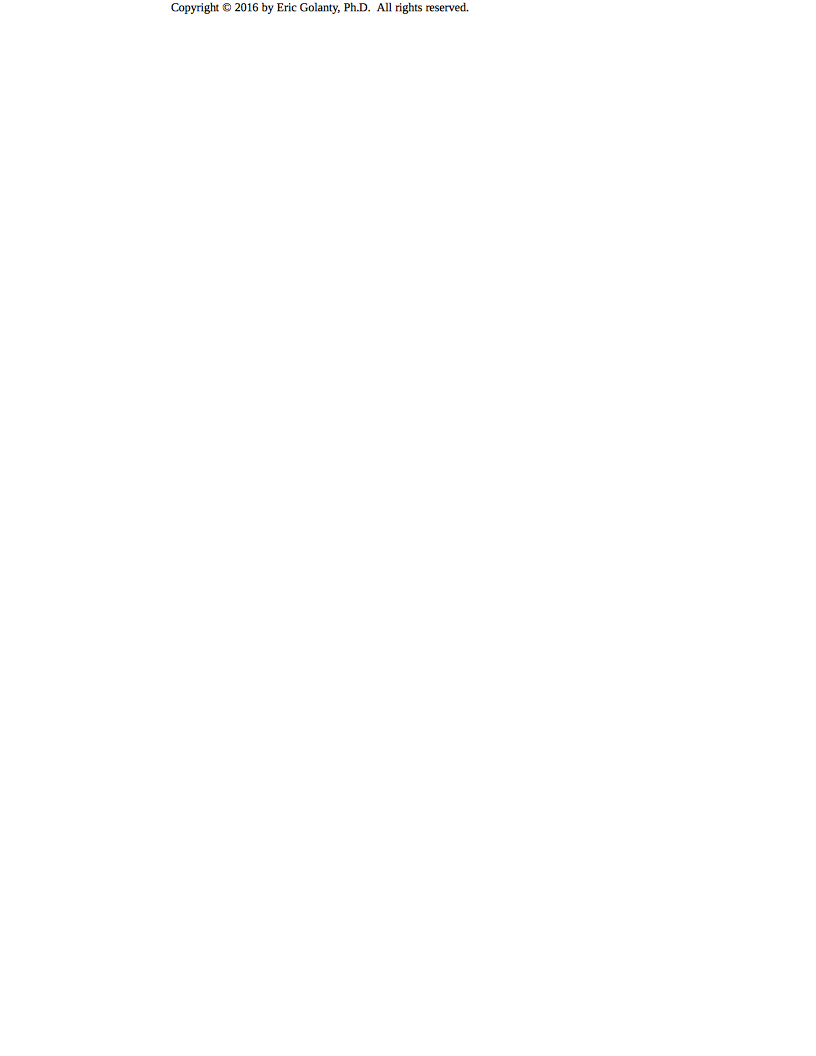Submitting Assignments
Print this web page.
SUBMIT ASSIGNMENTS IN
THE BODY OF AN E-MAIL MESSAGE.
NO ATTACHMENTS (VIRUS PROTECTION).
Follow these steps...
- Create a separate folder for Health 1 Assignments
- Copy the assignment from its web page by highlighting it, clicking on "Copy" in the Edit Menu, and pasting in a blank word processing page.
- Do the assignment in a separate file in your word processor. Spell check.
- Put your name at the top of the body of your assignment.
- Save your assignment in your Health 1 Assignments folder.
- Copy your assignment to a blank window in your e-mail program.
- In the Subject Line of your e-mail put your last name and the assignment's name:
Last Name - Assignment Name. - E-mail your assignment to the Instructor and to yourself for your records: Course E-mail